Follow the steps below to install IPTV on Firestick or FireTV:
From the main menu scroll mouse over settings。
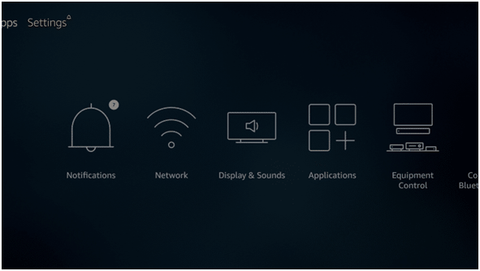
click on my fire tv。
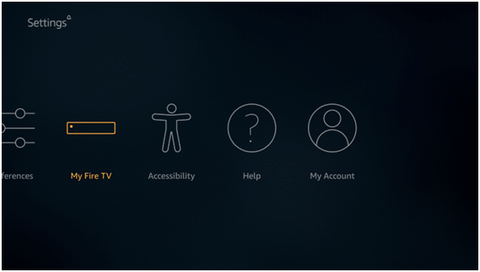
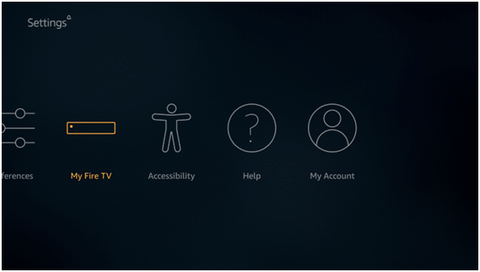
Select developer options。
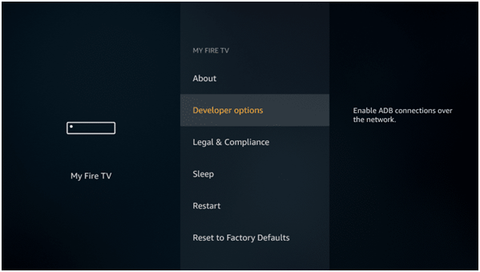
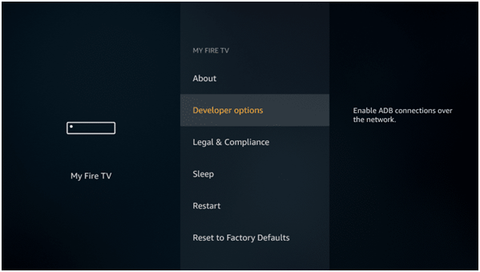
Click on apps from unknown sources。
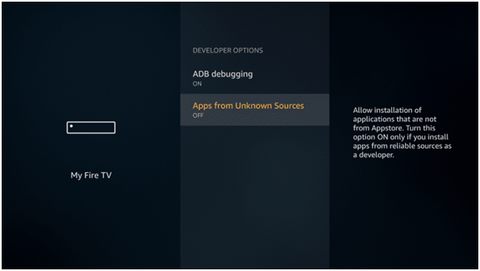
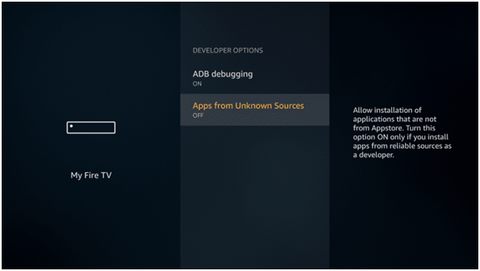
select open。
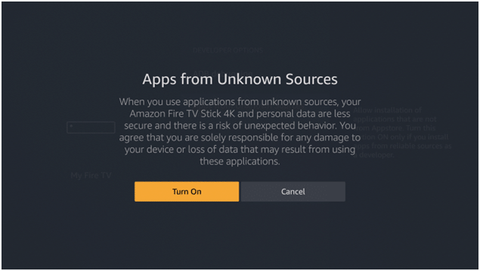
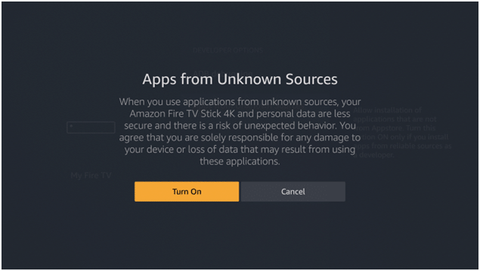
Go back to the home screen and hover over the Search icon。
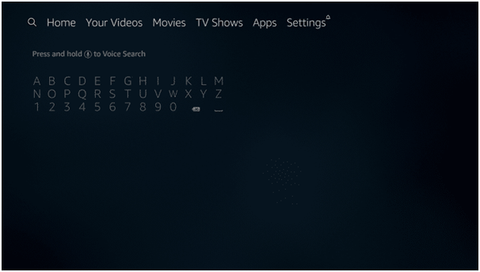
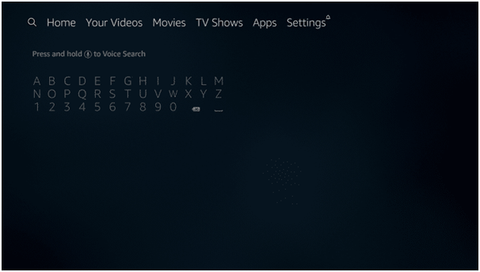
input downloader。
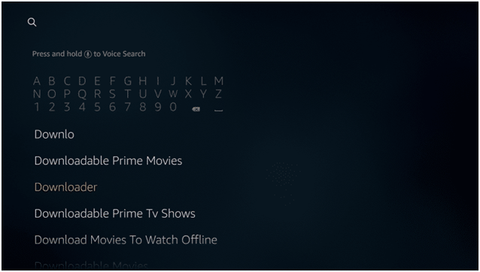
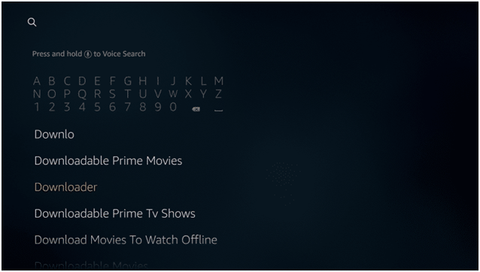
Select Downloader App。


click download。
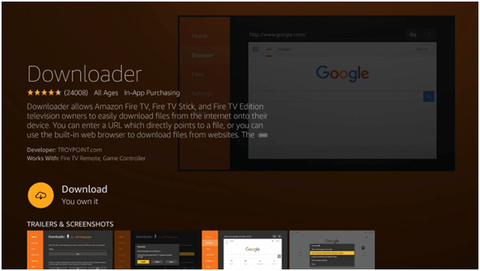
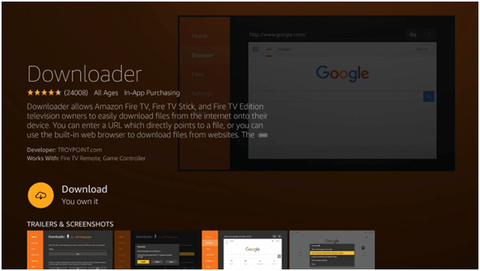
click to open。
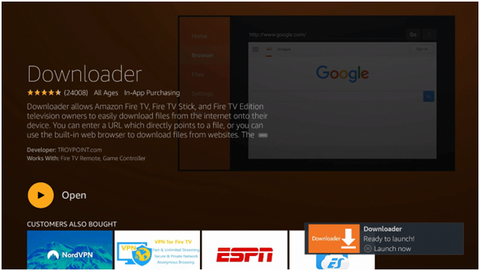
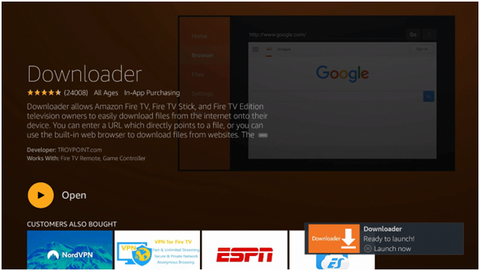
If prompted, select Allow。
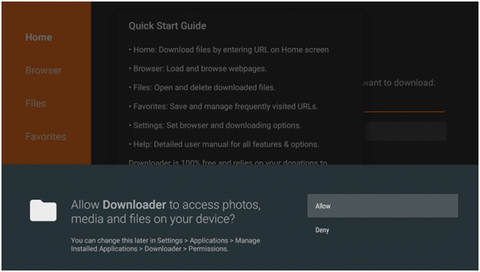
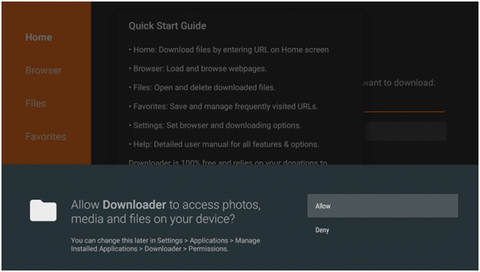
click ok。
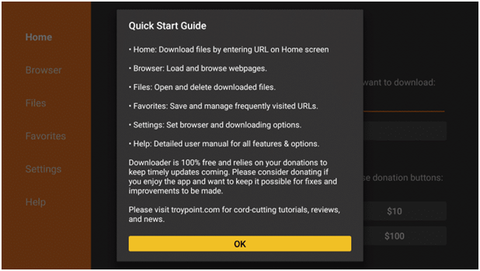
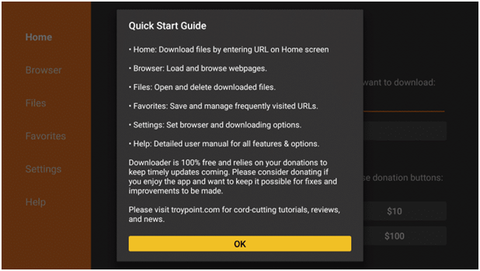
Type the following URL exactly as shown here: http://troypoint.com/smarters and click Go。
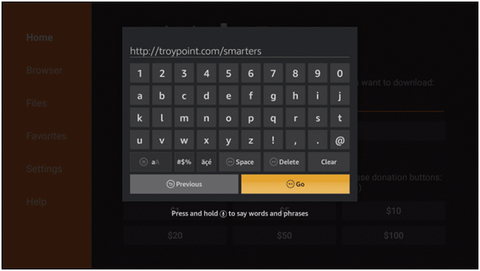
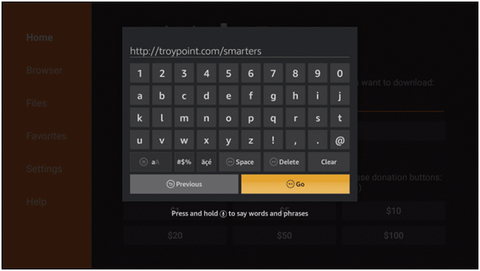
Waiting for the file to download。
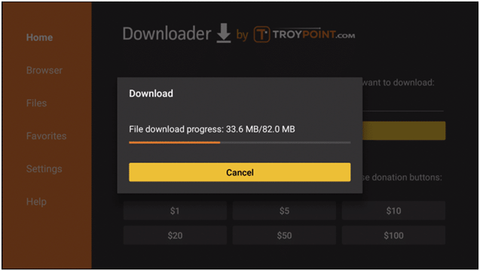
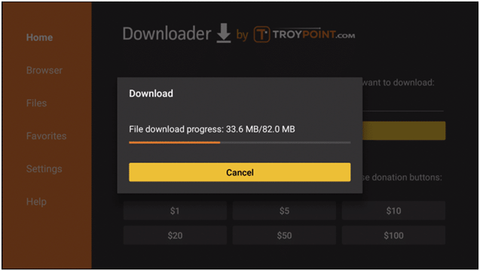
click install。
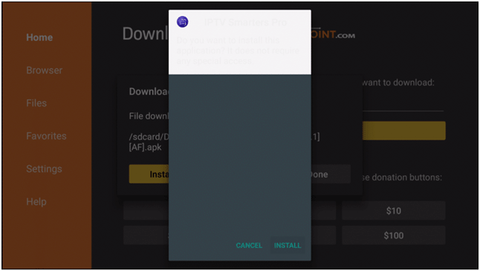
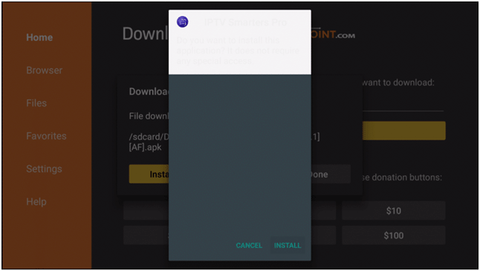
click finish。
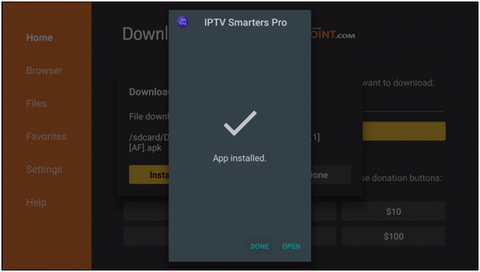
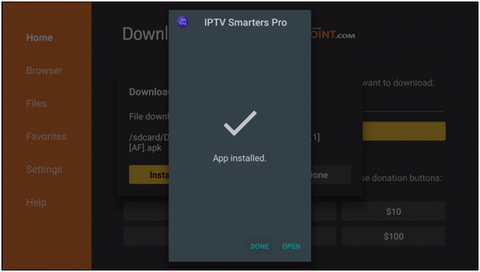
This will take you back to the downloader. click delete。
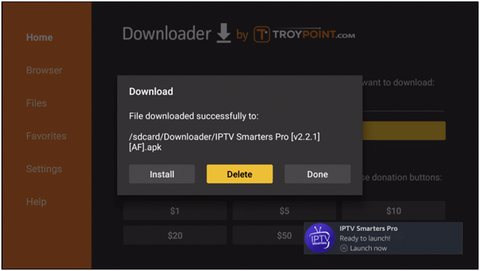
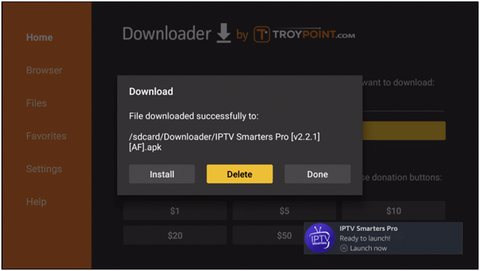
click delete again。
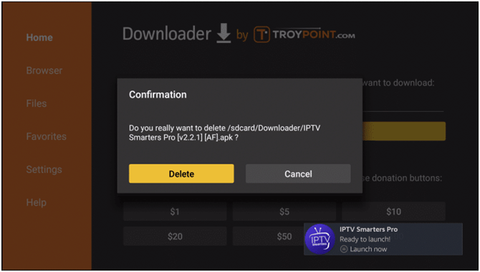
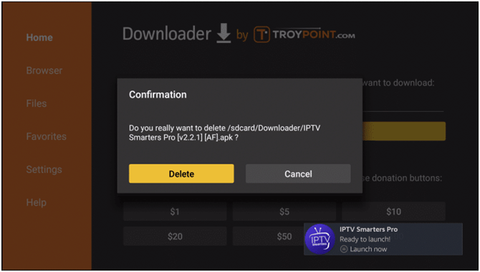
Go back to your device home screen and under “Your Apps & Channels” click “View All”。
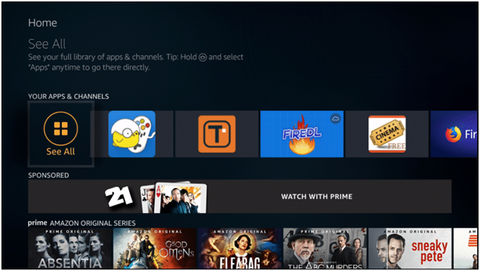
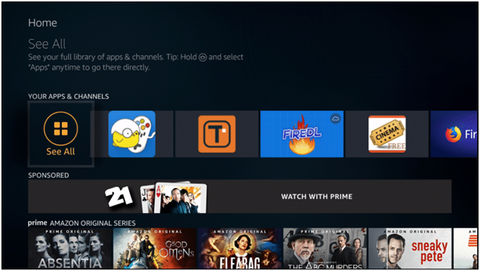
Scroll down to hover over IPTV Smarters。
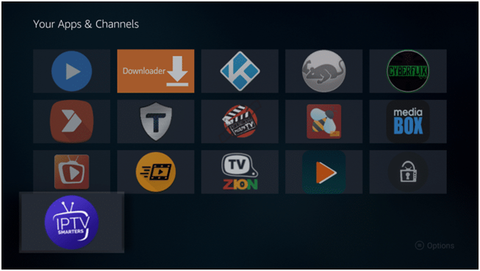
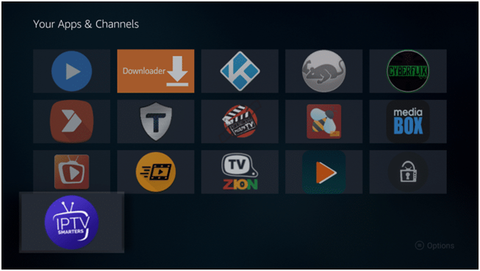
Click the menu button (3 horizontal lines) on the remote and click Bring to Front。
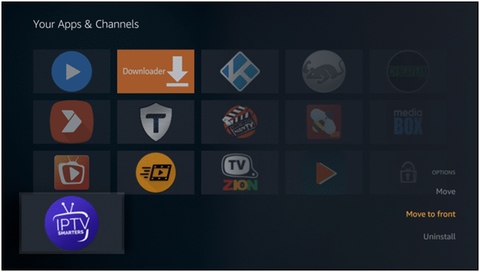
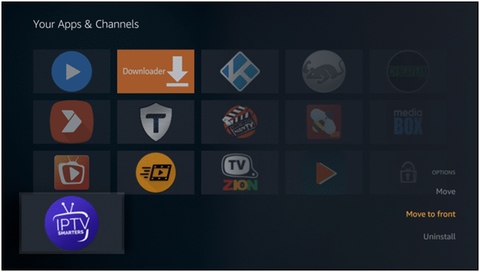
Application installation is now complete! the
When you open IPTV smarters, click on Xtreme API Code as the type of installation you want to use.
When you open IPTV smarters, click on Xtreme API Code as the type of installation you want to use.
You can now enter our access code!



